Office 365 Professional Plus is a subscription-based software suite offered by MS that provides a comprehensive set of productivity tools and services for businesses and organizations. It is designed to enhance workplace efficiency and collaboration by offering a wide range of applications and features. Here is a description of Office 365 Professional Plus:
Office 365 Professional Plus includes the latest versions of MS most popular desktop applications, such as:
Word: A powerful word processing application for creating and editing documents.
Excel: A versatile spreadsheet program for data analysis, calculations, and reporting.
PowerPoint: A presentation software for creating visually engaging slideshows.
Outlook: An email client and personal information manager for managing emails, calendars, and contacts.
OneNote: A digital note-taking application for capturing and organizing ideas and information.
Access: A database management tool for building and managing databases.
Publisher: A desktop publishing tool for creating professional-quality publications.
Collaboration and Communication: Office 365 Professional Plus also includes several tools for enhancing.
Enjoy Access to Microsoft Office 365
🔐 Authorized Email | Changeable Password
✨ Includes a Full 1-Year Replacement Warranty
Experience the full power of Microsoft Office 365 with a Active subscription, complete with authorized email and changeable password for total control and One-time activation – no monthly or yearly fees,
Buy with confidence as we Provide Complete one-year warranty—guaranteed replacement in case of any issues.
Installation Process of office 365 professional plus
- Go to https://www.office.com
- Sign in with the email and password provided below.
- You will be prompted to change the password for the first-time login.
- Install office by clicking on “Install Office” on the top right-hand corner.
- Once installed, open Word and go to Account. Check if you are logged in with the account we sent.
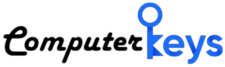
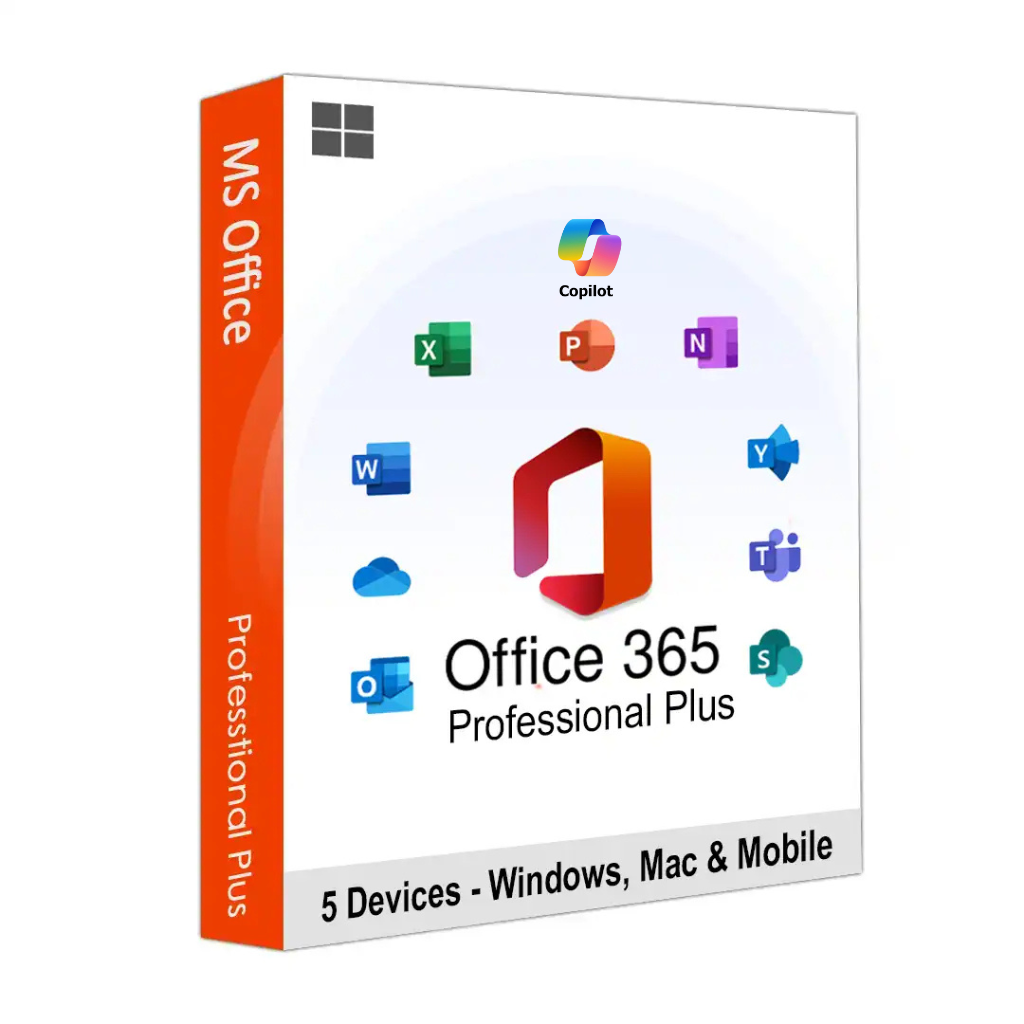
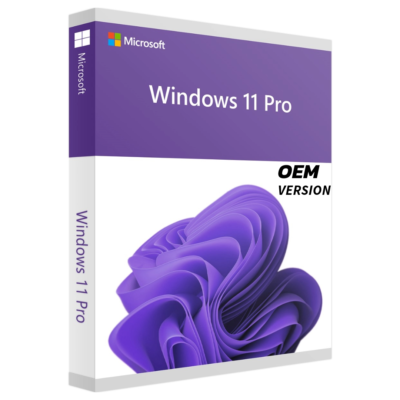

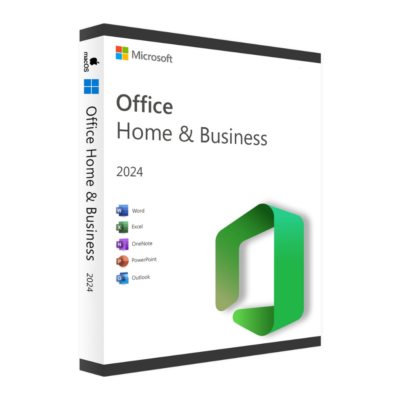

Mohamed Javeed Haneef –
Tried and working perfect. Thanks computer keys for your wonderful services
Chaitanya Varma –
Good quality.
sahil vanshi (verified owner) –
genuine product 🙂
kowshik (verified owner) –
excellent