Office 365 Family is a subscription-based software suite offered by MS that provides a comprehensive set of productivity tools and services for businesses and organizations. It is designed to enhance workplace efficiency and collaboration by offering a wide range of applications and features. Here is a description of Office 365 Family:
Office 365 Family includes the latest versions of MS most popular desktop applications, such as:
Word: A powerful word processing application for creating and editing documents.
Excel: A versatile spreadsheet program for data analysis, calculations, and reporting.
PowerPoint: A presentation software for creating visually engaging slideshows.
Outlook: An email client and personal information manager for managing emails, calendars, and contacts.
OneNote: A digital note-taking application for capturing and organizing ideas and information.
Access: A database management tool for building and managing databases.
Publisher: A desktop publishing tool for creating professional-quality publications.
Collaboration and Communication: Office 365 Family also includes several tools for enhancing.
Installation Process of office 365 Family
- Go to https://www.office.com
- Sign in with Your Registered email and password.
- Then Click on the invitation key and accept the invitation with the registered email
- Install office by clicking on “Install Office” on the top right-hand corner.
- Once installed, open Word and go to Account. Check if you are logged in with the account.
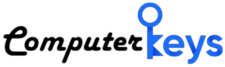

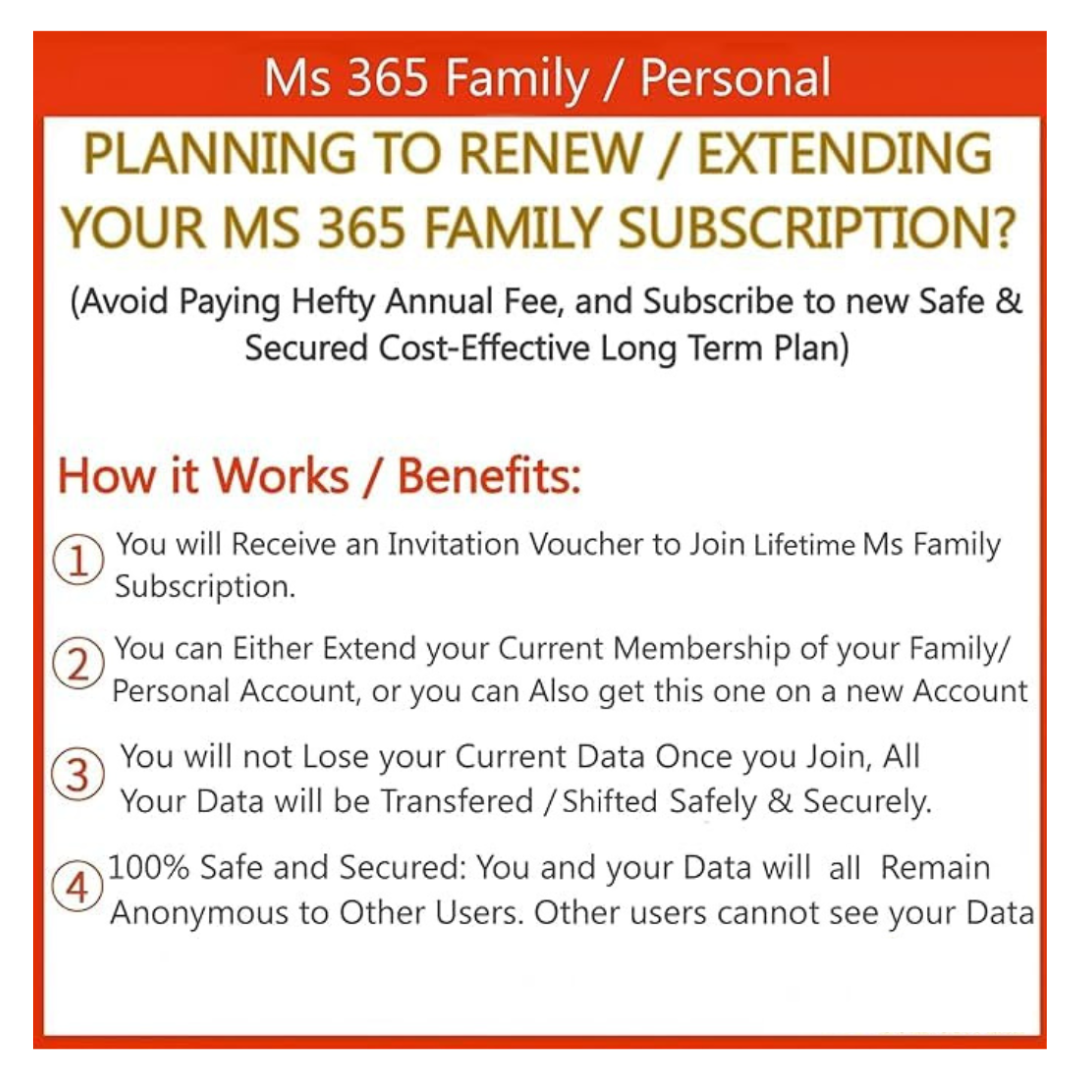
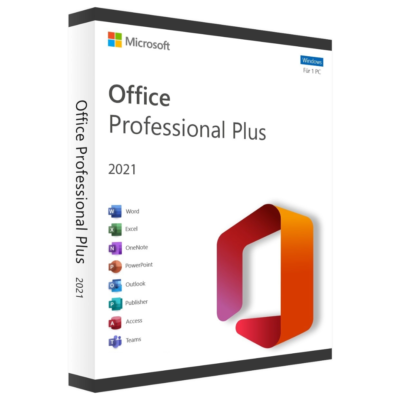
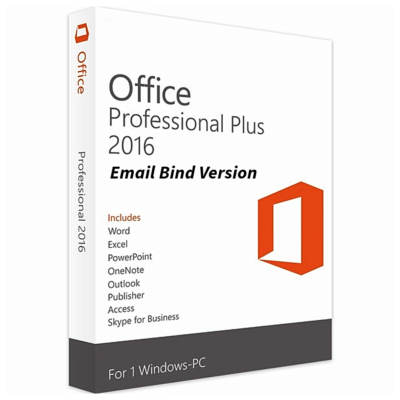
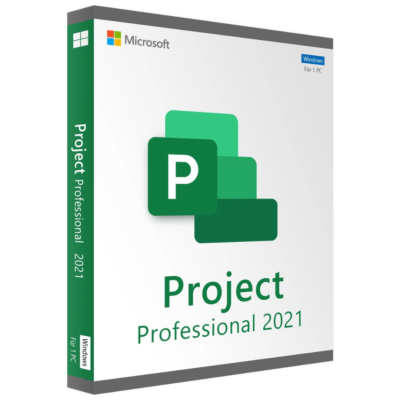

Sunil Kumar (verified owner) –
thank you so much perfectly working I am using it from 3 months